Shop
- About Us
- Our Services
- Blog
- Contact Us
Services
- SEO Services
- PPC Services
- GMB Optimization
- Web Design
Locations
- Los Angeles
- New York City
- Chicago
- Miami
In a booming city like Dallas, ranking #1 on Google Maps can be the game-changer that puts your business on the map – literally. This comprehensive guide will walk you through proven local SEO strategies to help your Dallas business dominate the local search results and the coveted Google Maps “3-pack.”
Dallas is a vibrant, fast-growing market – and with growth comes competition. Standing out in local search results is crucial for businesses here. Consider that 46% of all Google searches seek local information, and 97% of users turn to search engines to find local businesses. If potential customers in Dallas can’t find you online, you might as well be invisible.
Local SEO (search engine optimization) is all about boosting your visibility for location-based searches. That means when someone in Dallas searches for “best HVAC service near me” or “Dallas coffee shop Uptown”, your business should be front and center. Why is that so important? Because local searches often turn into real customers – about 28% of local searches result in a purchase. Even more compelling, the majority of clicks for local queries go to the Google Maps 3-pack (the top three map results). In fact, most people find what they need within those top 3 results, with one study showing 42% of searchers click on the Google Map Pack results. If you’re not ranking in the local pack, you’re likely missing out on a huge share of local business.
Local SEO gives you a chance to level the playing field. Unlike big national brands with massive budgets, you can focus on dominating Dallas and nearby areas. By optimizing your Google presence and website for local search, you can capture the attention of high-intent local customers right when they’re searching for your products or services. The best part? Showing up prominently on Google Maps and local search is free – you just need the right strategy and a bit of effort. Let’s dive into the key steps to rank your business #1 on Google Maps in Dallas.
Your Google Business Profile (GBP) – formerly known as Google My Business (GMB) – is the cornerstone of ranking on Google Maps. Optimizing this profile is like striking gold for local visibility. Google uses your Business Profile info to determine when you appear in local searches and Map results. A fully optimized GBP makes it far more likely you’ll land in the 3-pack – which, as we discussed, is prime real estate for clicks.
So, how do you turn your GBP into a local SEO goldmine? Start by claiming and verifying your profile through the Google Business Profile site. Then ensure every section is filled out accurately and completely:
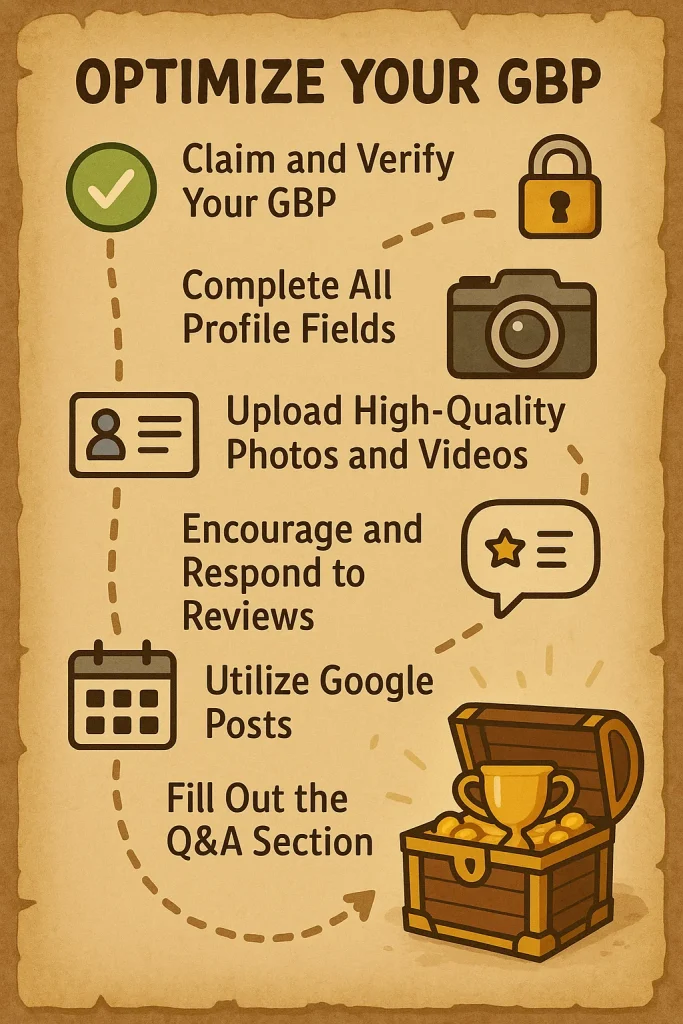
An optimized GBP can dramatically improve your local ranking. Google itself notes that “more reviews and positive ratings can help your business’s local ranking.” Also, having accurate, complete information makes it easier for Google to match your profile to relevant searches. By filling out every detail and keeping your profile active, you’re feeding Google plenty of relevance signals it can use to rank you higher. And don’t forget about Google Maps: A strong Google Business Profile ensures you show up on Google Maps when nearby customers search for businesses like yours. Make sure your Google Business Profile is fully optimized with accurate business information, photos, and regular posts.
One often underutilized feature of GBP is Google Posts – those update blurbs you can publish directly to your profile. Think of them as mini-ads or social posts that live right on your Google listing. They can include text, images, and a call-to-action button (like “Learn More” or “Call Now”). Using Google Posts regularly is a smart way to stand out from competitors and keep your listing fresh.
Why are GMB Posts so powerful? For starters, very few businesses use them consistently. Research shows less than 20% of businesses post on Google Business Profile weekly, and a whopping 40% have never posted at all. This means by posting updates, you’re immediately ahead of nearly half your competition! When you publish a Google Post, it’s visible to anyone who finds your business on Google Search or Maps – Google even keeps your 10 most recent posts front and center on your profile.
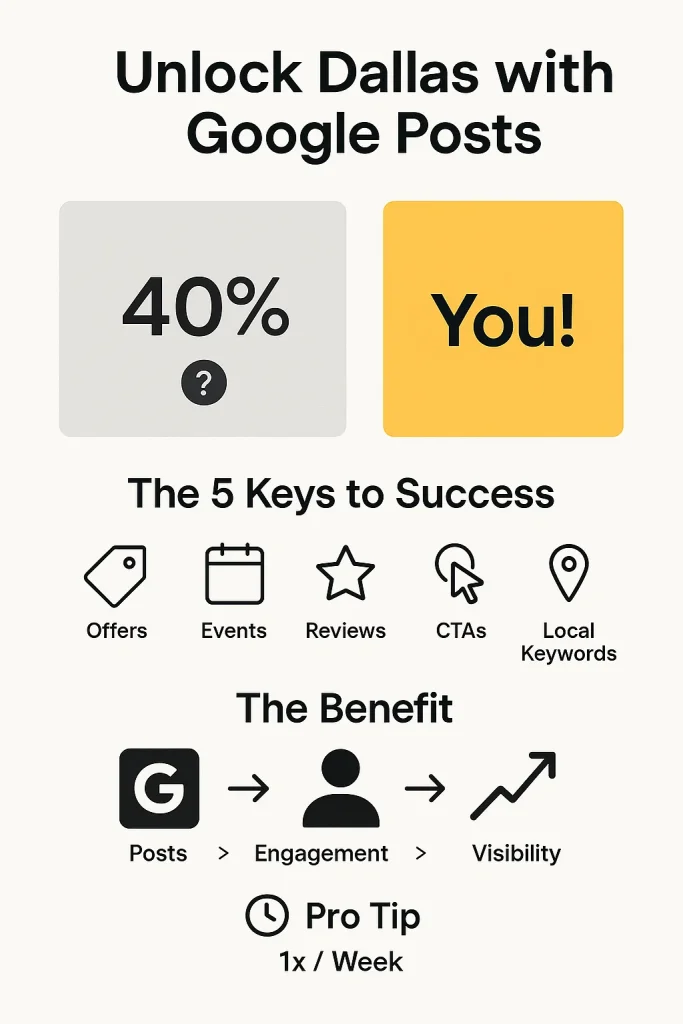
Here are some ways to leverage Google Posts effectively:
Google Posts can indirectly boost your SEO by increasing user engagement with your profile. Users might click your post, visit your website, or even call you straight from the post – all these interactions signal to Google that people find your business relevant. While there’s debate in the SEO world about whether posts directly improve rankings, they certainly enhance your profile’s appeal and provide fresh content for Google to chew on. At the very least, you’re offering more reasons for a customer to choose your business. Given how few competitors use Posts, this is a golden opportunity to differentiate yourself in the Dallas market.
Pro Tip: Aim to post at least once a week on your Google Business Profile. Regular posts show that your business is active. They also allow you to promote seasonal content (think posts about the State Fair of Texas time, or holiday specials) that tap into what Dallas locals care about at that moment.
To rank #1 on Google Maps and local search, you need to speak Google’s language – and your customers’ language – when it comes to keywords. This means weaving in the Dallas-specific terms and phrases people are actually searching for. Keyword research for local SEO goes beyond generic terms; it’s about finding the Dallas-centric keywords that drive local customers to businesses like yours.
Start by brainstorming what a potential customer might search for when looking for your service in Dallas. Typically this includes service + location combinations. For example: “plumber in Dallas TX,” “Dallas real estate agent,” “best tacos in Uptown Dallas,” etc. These are straightforward, but you can dig deeper. Consider targeting specific neighborhoods, districts, or nearby cities in the metroplex. Dallas is a patchwork of vibrant neighborhoods – think Uptown, Deep Ellum, Bishop Arts District, Lake Highlands – and each has its own local search patterns. Someone in Plano might search “HVAC repair Plano” instead of Dallas, while another person might search “coffee shop in Deep Ellum” for something hyper-local.
How to find the best Dallas keywords:

Once you have a list of target keywords, integrate them naturally into your website and GBP content. This includes your page titles, meta descriptions, headings, and body text. For example, your homepage title might be “Trusted HVAC Contractor in Dallas, TX – [Your Company Name].” On a services page, you might have a heading like “Expert Air Conditioning Repair in Plano, TX” if you serve that area. The key is to signal to Google that you are relevant for those Dallas terms without overdoing it. Avoid keyword stuffing (repeating “Dallas” every other word) – Google is smart enough to detect that and it hurts readability for your human audience.
A smart strategy is to create dedicated content for specific keywords or areas (which we’ll cover in the section on location-specific pages). For instance, if you want to rank for “Plano HVAC repair” and “Frisco HVAC repair,” you could create separate pages for Plano and Frisco with content tailored to those locations. Each page would focus on the keyword and related terms for that city. This way, you increase your chances of ranking in those areas without diluting your main Dallas page.
Remember, effective local keyword use is about balance. You want Google to easily associate your site with Dallas and your services, but you also want the content to read naturally and be useful to customers. Always write for humans first and foremost, then make sure those local keywords are included in a seamless way. A professional Dallas SEO strategy will naturally weave in terms like “Dallas,” “DFW,” “Dallas-Fort Worth,” “Uptown,” “Plano,” “Frisco” and so on, where relevant, to capture searches from across the metroplex. By speaking the language of your Dallas customers, you make it crystal clear that you’re a local expert ready to serve their needs.
In local SEO, your online reputation is everything. One of the strongest signals to Google – and certainly to potential customers – is the quantity and quality of reviews your business has. Positive customer reviews not only build trust and influence people to choose your business, they also play a significant role in boosting your local search ranking. In other words, good reviews can help you rank higher on Google Maps, while a lack of reviews (or a slew of bad ones) can hold you back.
Why Reviews Matter: Google’s algorithm for local search takes into account “review signals,” such as review count, score, and recency. In fact, Google’s own support documentation confirms that more high-quality reviews can improve your local ranking (and conversely, a business with few or poor reviews is less likely to be top-ranked). Reviews essentially act as crowd-sourced proof that your business is legitimate and reliable. Think about it from a user’s perspective: if you’re choosing between two Dallas BBQ restaurants and one has 150 reviews averaging 4.7 stars while the other has 5 reviews at 3.9 stars, which one would you trust? Google knows users prefer the first, so Google will also favor that business in the rankings. Customer reviews play a big role in your local rankings and consumer trust.

Tips to Build and Manage Your Reviews:
Online reviews essentially serve as digital word-of-mouth. Dallas residents often check Google reviews before visiting a new business – it’s the modern equivalent of asking a friend for a recommendation. By actively cultivating a strong base of positive reviews, you’re not just improving your Google ranking; you’re creating a trustworthy reputation that converts searchers into customers. Make “review management” a regular part of your local SEO strategy. A few minutes spent requesting a review or replying to feedback each week can pay back with higher rankings and more customers walking through your door.
Beyond Google, there’s an entire ecosystem of online directories and listings that factor into your local SEO success. These are known as local citations – any online mention of your business’s Name, Address, and Phone number (NAP), typically in directories, business listings, or other websites. Building and maintaining accurate citations across the web is a foundational step to improve your credibility in the eyes of search engines and boost your Google Maps ranking.
What are citations exactly? In simple terms, a citation is a listing of your business information on another website. Think of sites like Yelp, Yellow Pages, Bing Places, Apple Maps, Facebook, Angie’s List, and TripAdvisor – these are generic examples of citation sources. Citations can also be industry-specific (e.g., Realtor.com for real estate agents, Healthgrades for medical practices) or geography-specific (local business directories for Dallas). For example, a listing on the Dallas Regional Chamber directory or Dallas.com would count as local citations specific to the Dallas area.
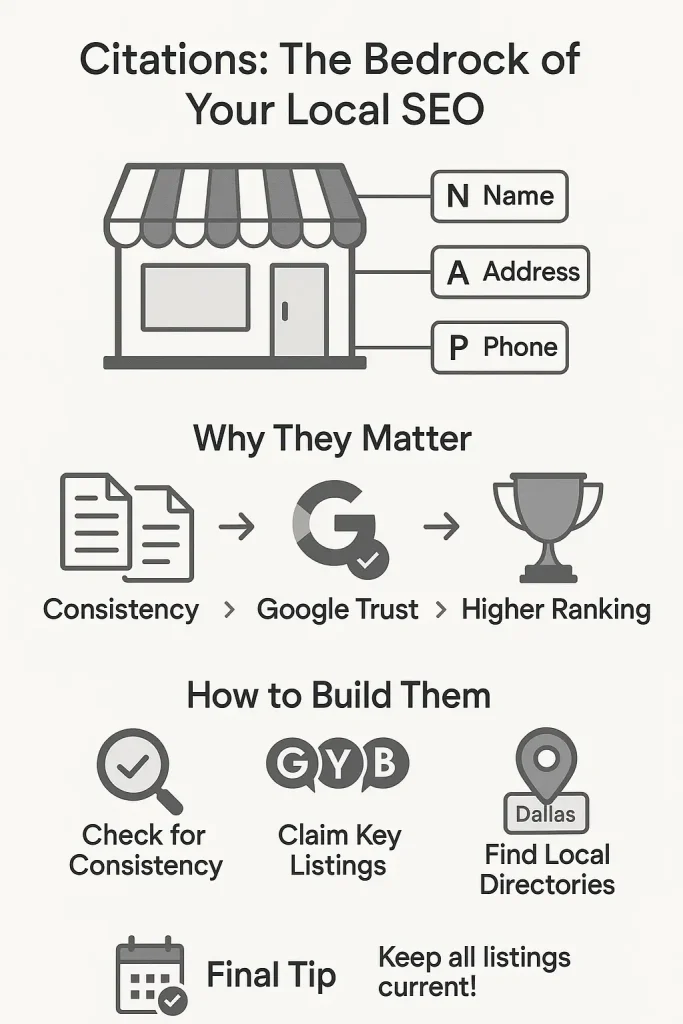
Why citations matter for local SEO:
How to build and optimize citations:
By blanketing the web with accurate citations, you cover all your bases. It might not be as “exciting” as optimizing your website or getting reviews, but it’s foundational. Think of citations as the bedrock of your local SEO house – if they’re solid and consistent, Google’s less likely to question the legitimacy of showing your business. And as an added benefit, some of those directories can bring you direct leads (many people still use sites like BBB, Yellow Pages, or niche directories to find providers). It’s a win-win for your Dallas business’s visibility.
If your goal is to dominate local searches across Dallas and its surrounding areas, one page on your website might not be enough. Smart local SEO often involves creating location-specific pages – dedicated pages targeting particular neighborhoods, districts, or nearby cities in your service area. This strategy can give you a major edge by making you visible in multiple local markets and positioning you as a local expert in each one.
Why create location-specific pages? Imagine you’re a home services company based in Dallas that also serves the suburbs like Plano, Frisco, and Arlington. A generic “Dallas HVAC Services” page might rank well in Dallas proper, but it may not rank as high for searches in Plano or Frisco, where competition might include businesses based there. By creating a Plano page and a Frisco page (and so on), you can optimize each for those specific locations and search terms. Essentially, you’re telling Google: “Hey, I have content specifically about providing my services in [Plano/Frisco/etc.], not just a generic one-size-fits-all page.” Google tends to reward this specificity by showing the most locally relevant page to the searcher.
Key elements of effective location-specific pages:

By implementing this strategy, you can capture long-tail local searches that might otherwise slip through the cracks. For example, someone in Richardson (a Dallas suburb) might search “roof repair Richardson TX.” If you have a Richardson-specific page optimized for that term, you have a much better shot at ranking than if you only have a general Dallas page. As another SEO agency puts it, targeting specific neighborhoods like Deep Ellum, Bishop Arts District, or Lake Highlands with dedicated content helps your business connect with customers in those communities. It shows you speak their language and understand their locality.
A big advantage here is appearing multiple times in search results across different locales. You could potentially rank in Dallas, Plano, and Frisco for their respective searches thanks to separate pages. It’s like casting a wider net. Plus, customers feel a sense of familiarity when your site mentions their town or neighborhood – it builds trust by signaling “we’re local to you, not some faceless chain.”
Caution: Don’t go overboard by creating dozens of thin pages for every little neighborhood (Google can consider that spammy if not done right). Focus on the main areas where you do business and ensure each page has substance. Quality over quantity is the rule. If you offer distinct services in different areas, that could warrant separate pages too (e.g., a page for “Dallas pool cleaning” and another for “Plano pool remodeling” if you have very distinct offerings).
In the Dallas metroplex context, consider nearby cities that have significant search volume: Plano, Fort Worth (if you serve Fort Worth side), Arlington, Irving, Garland, McKinney, etc., in addition to Dallas neighborhoods. Each has its own identity and search trends. A well-crafted network of location-specific pages, each with unique content and local flavor, can establish your site as a local authority across the board. It’s a bit of extra work to write them, but when those pages start ranking and funneling new leads from all over DFW, you’ll see why it’s a strategic boon for your local SEO.
Climbing to the #1 spot on Google Maps in Dallas isn’t an overnight task – but with the right strategies, it’s absolutely within reach. Let’s recap the game plan:
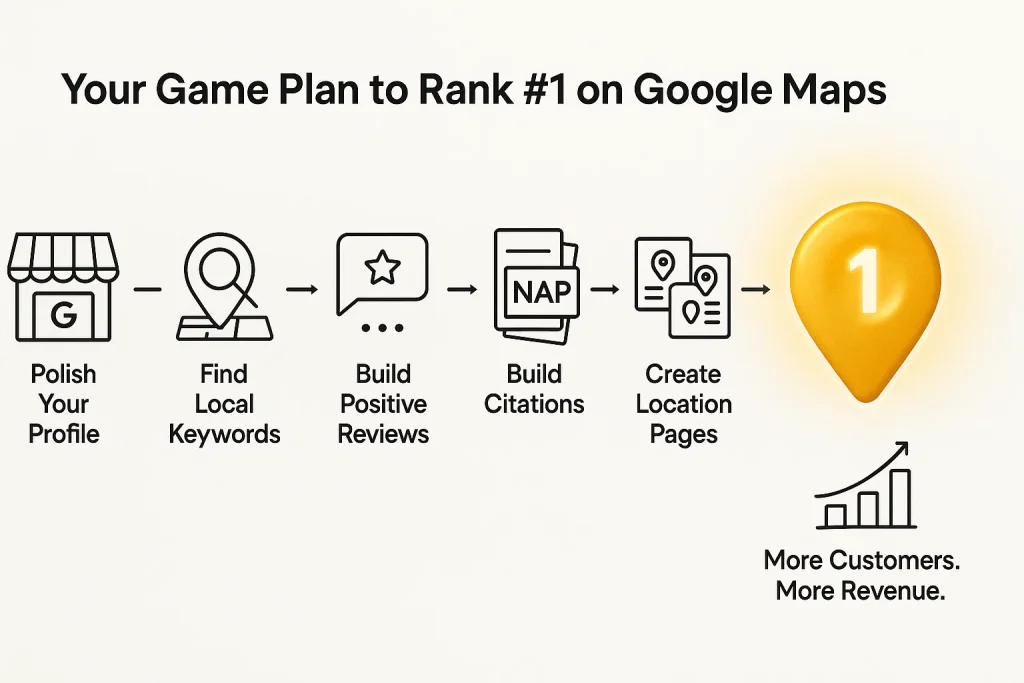
Mastering local SEO is a powerful way to connect with customers right in your community. When someone pulls out their phone and searches for “[Your Service] near me” or “[Service] in Dallas,” you want to be the first name they see. Ranking #1 on Google Maps means more calls, more store visits, and more revenue – plain and simple.
We know covering all these bases can be a lot of work, especially when you’ve got a business to run. That’s where we come in. RankVisibly specializes in helping businesses like yours dominate local search in Dallas and beyond. From fine-tuning your Google Business Profile to advanced on-site optimization and review generation strategies, we have you covered with professional expertise and proven tactics.
Ready to rise above the competition in Dallas? Get in touch with our team at RankVisibly for a free consultation. We’ll craft a customized plan to boost your rankings, attract more local customers, and turn your online presence into a growth engine. As a proud Dallas SEO partner, we’ve helped local businesses climb to the top – now it’s your turn.
Don’t let your competitors soak up all the local traffic. Contact RankVisibly today and let’s start turning your Google Maps listing into the #1 spot that drives real results. We’re here to make your business impossibly visible in Dallas – and everywhere you want to grow.