Shop
- About Us
- Our Services
- Blog
- Contact Us
Services
- SEO Services
- PPC Services
- GMB Optimization
- Web Design
Locations
- Los Angeles
- New York City
- Chicago
- Miami

Hey there, awesome small business owner! Ever wonder if your website is secretly wearing a cape, fighting off digital villains to bring you customers, or if it’s more like… well, a couch potato villain, scaring potential clients away? In today’s lightning-fast digital world, your website isn’t just an online brochure; it’s your 24/7 salesperson, your lead magnet, and often, the very first impression potential clients have of your amazing business.
But here’s the kicker: for your website to be a true SEO superhero, it needs to be powered up and ready for action. Without the right “superpowers” (aka, solid SEO practices), it might just be collecting virtual dust, hidden away on page 10 of Google. And let’s be real, nobody goes to page 10. That’s like the digital equivalent of a ghost town!
Don’t panic! You don’t need to be a tech wizard or have a secret lair to figure out if your site is performing its best. This isn’t about complex algorithms or mystical coding spells. Instead, think of this as your fun, no-stress, quick SEO audit checklist. We’re going to uncover common “villain” signs and give you simple, actionable insights to boost your online visibility and attract more of those dream customers. Ready to turn your website into a lead-generating superhero? Let’s dive in!
Imagine walking into a store and everything is either giant-sized or microscopic, forcing you to squint and stumble around.
Frustrating, right? That’s exactly how people feel when they land on a non-mobile-friendly website on their smartphone.
And guess what? Most of your potential customers are browsing on their phones!
In today’s world, having a mobile-friendly website isn’t just a nice-to-have; it’s an absolute must.
Google knows this, which is why it prioritizes websites that offer a seamless experience on all devices, especially for local searches.
If your site isn’t adapting like a digital chameleon, Google might just sigh, shrug, and send searchers to your competitors who are ready for mobile action.
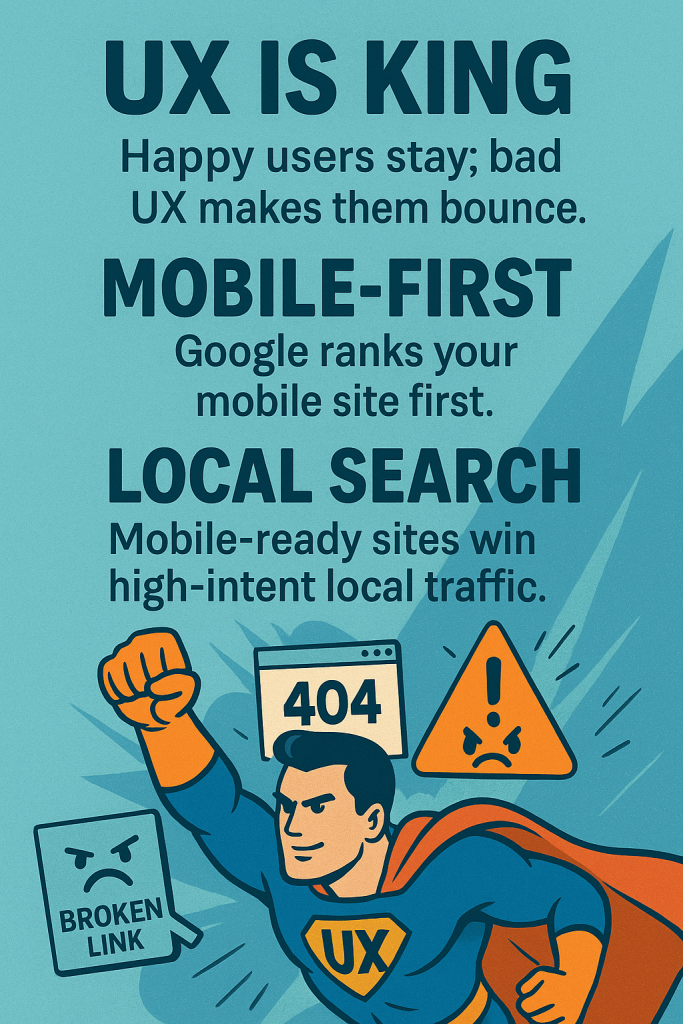
Assessing your site’s mobile usability is crucial. While some older tools are no longer active, here are modern, effective ways to ensure your website is a mobile marvel:
Villain Sign: Your website looks tiny, requires constant pinching and zooming, has text running off the screen, buttons that are impossible to click on a phone, or intrusive pop-ups that block content on mobile.
If any of these issues arise, or if the tools above tell you your page isn’t mobile-friendly, that’s a HUGE red flag flying in your digital wind!
Remember to implement responsive layout design, optimize buttons and interactive elements for touchscreen ease, and ensure appropriately sized fonts for readability on smaller screens.

Ever stood in a ridiculously long line for coffee, even when you’re desperate for that caffeine fix? Chances are, you eventually gave up and found another place. The same thing happens online, but way faster. If your website takes ages to load, potential customers will abandon ship faster than you can say “loading…” and sail right over to your competitor’s speedy site.
This isn’t just about impatience; it’s about digital efficiency. Both users and search engines demand speed. A faster loading site provides a better user experience, drastically lowers your “bounce rate” (people leaving your site quickly), and earns you brownie points with Google, ultimately boosting your search rankings. Every second counts! Studies show that even a 1-second delay in page response can lead to a 7% reduction in conversions. Yikes!
Beyond just general speed, Google has introduced specific metrics called Core Web Vitals (CWV), which are now crucial Google ranking signals directly related to user experience. Understanding these will help you focus on the most impactful technical improvements:

The best way to gauge your site’s velocity and check your Core Web Vitals is with Google PageSpeed Insights.![]() .
.
It will analyze your site’s speed on both mobile and desktop, giving you scores (out of 100) for overall performance and clear assessments for LCP, INP, and CLS. It provides a list of actionable recommendations. Don’t be overwhelmed if some suggestions are technical; even understanding your score and the general areas for improvement is a huge step.
Villain Sign: Your website takes more than 3-5 seconds to fully load on mobile (and ideally under 2 seconds for desktop). You’ll see low scores on PageSpeed Insights, indicating potential issues like:
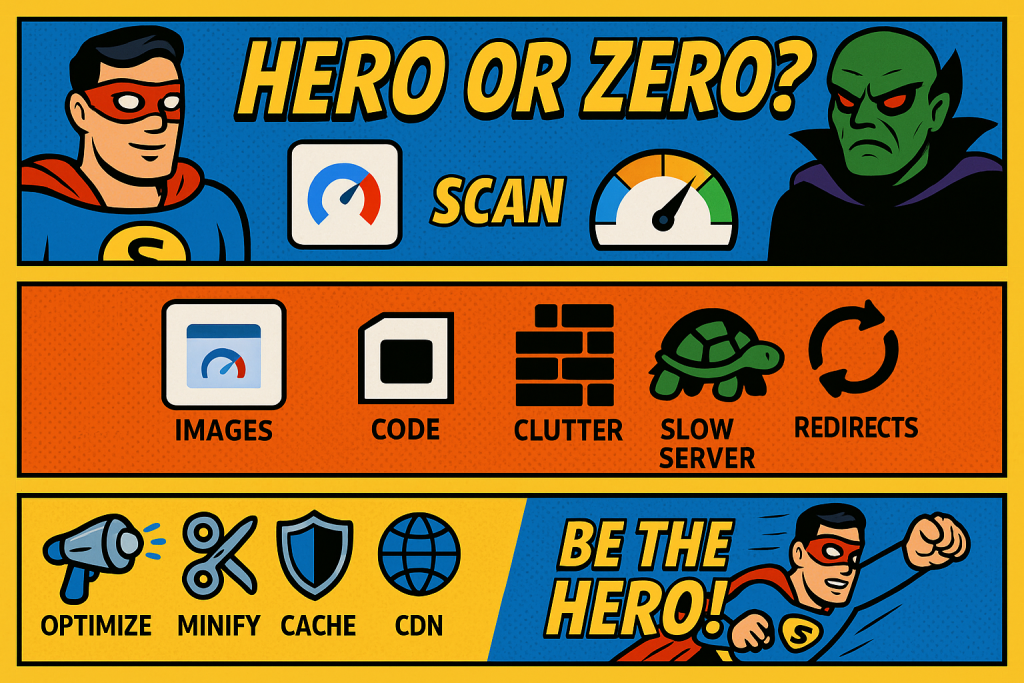
Actionable Fixes (Your Speed-Boosting Toolkit):
Imagine trying to talk to someone who speaks a different language without an interpreter. Confusing, right? On-page SEO is like giving your website its very own, perfectly clear interpreter so search engines understand exactly what each page is about. This involves optimizing elements directly on your web pages to help Google “read” your content and rank it for relevant searches.
These elements might seem small, but they’re mighty! They tell search engines and users what to expect before they even click.
Title Tags: This is the blue, clickable headline that appears in search results. It’s arguably the most important on-page SEO element. It should be concise (around 50-60 characters), compelling, and include your primary keyword for that page.
Meta Descriptions: This is the short, descriptive snippet of text (around 150-160 characters) that appears underneath your title tag in search results. While it’s not a direct ranking factor, a compelling meta description can drastically improve your click-through rate (CTR) – getting more people to choose your link over competitors’.
Header Tags (H1, H2, H3, etc.): Think of these as the chapter titles and subheadings in a book. Your main heading should be an <h1> tag, followed by <h2> for major sub-sections, and <h3> for further breakdowns. They help organize your content logically for both readers and search engines.

Clean & Descriptive URL Structure: Your URL (the web address) should ideally be short, readable, and include relevant keywords for that page. It helps both users and search engines understand what the page is about before they even visit.
Image Alt Text: This is a short, descriptive piece of text associated with an image that helps search engines understand what the image is about (as they can’t “see” it). It’s also crucial for accessibility, helping visually impaired users understand images via screen readers.
Internal Linking with Descriptive Anchor Text: This is the practice of linking from one page on your website to another relevant page on your same website. It helps users navigate, keeps them on your site longer, and tells search engines which pages are important and what they’re about. Use descriptive anchor text (the clickable words) rather than generic phrases.

You don’t need fancy tools! Your browser has built-in inspection capabilities.
Villain Sign: Missing or generic title tags (“Home Page,” “Untitled Document”), meta descriptions that are too short, nonsensical, or just a jumble of keywords. A confusing page structure with no clear <h1> or <h2> tags, making it hard for both users and search engines to understand your content. URLs that are long and messy, images without descriptive alt text, or internal links that use generic “click here” anchor text.
Content, glorious content! This is where your website truly shines. While keywords are important for signaling what your page is about, simply stuffing them in is a relic of the past (and a surefire way to be an SEO villain!). Today, Google rewards websites that provide high-quality, relevant, and genuinely helpful content to their target audience. Think of your website as a valuable resource, not just a billboard.
Your content should answer questions, solve problems, and engage your visitors. When you consistently create valuable content, you not only attract search engine attention but also build trust and authority with your potential customers.
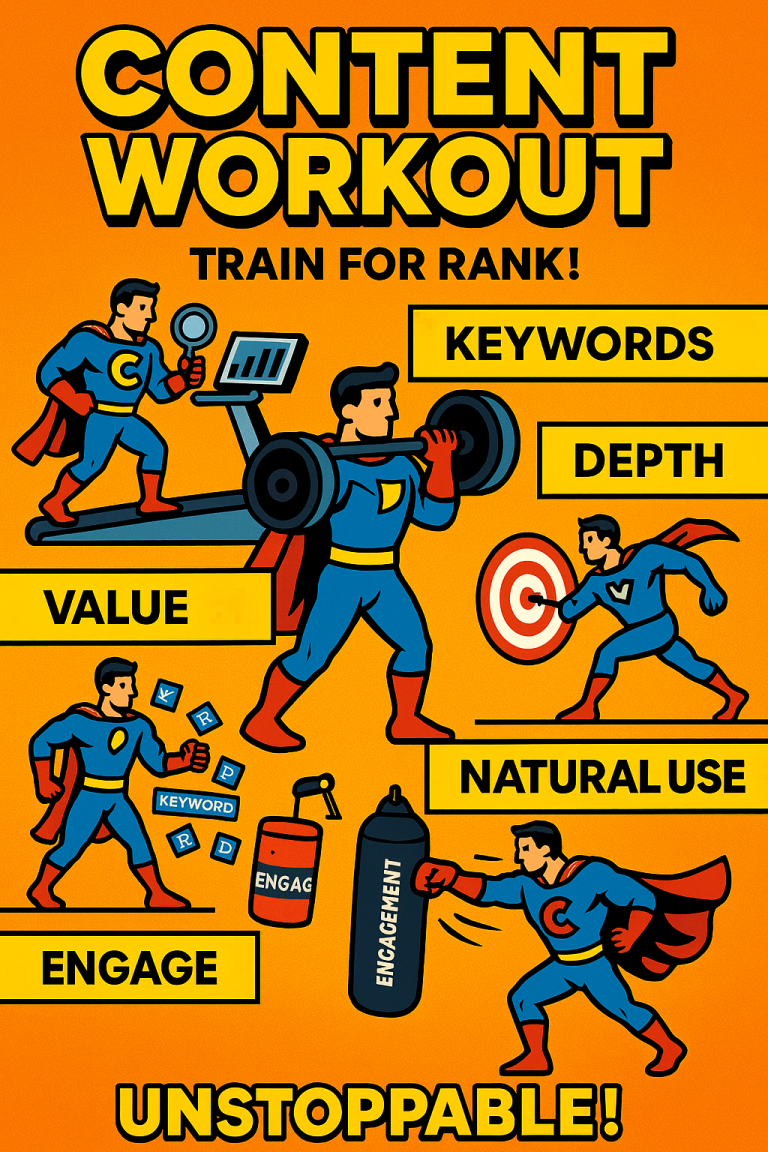
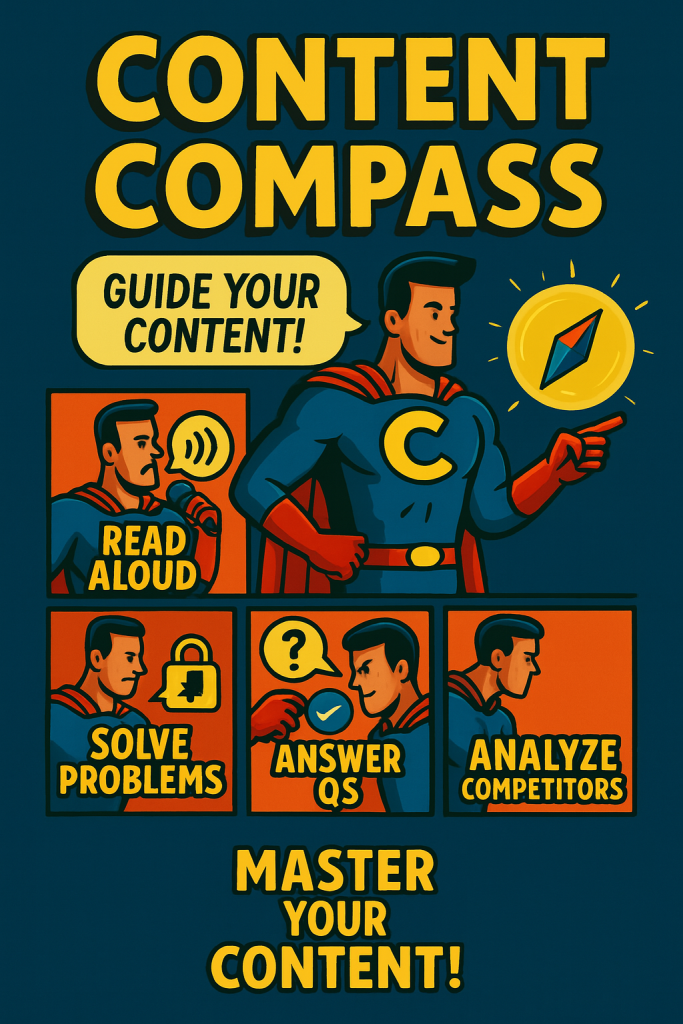
This isn’t about tools, but about putting on your customer hat!
Villain Sign: Content that’s too short, doesn’t provide real value, or is clearly “stuffed” with keywords in an unnatural way. If your content sounds like a robot wrote it, or it just rehashes information found everywhere else without adding unique insights, it won’t rank, and it won’t convert.
For most small businesses, local visibility isn’t just important; it’s the heartbeat of your customer base. Think about it: when someone needs a “pizza near me” or “plumber in [Your City],” they’re usually looking for immediate solutions nearby. If your business isn’t popping up in those local searches, it’s like having your Bat-Signal tucked away in a dusty closet – nobody knows you’re there to save their day!
Your Google My Business (GMB) profile is arguably the single most important local SEO tool. It’s often the very first thing people see in local search results and on Google Maps, showcasing your address, phone number, hours, reviews, and photos. It’s your digital storefront on Google.

Google My Business (GMB) Audit:
Local Citations (Your Digital Footprints):

Villain Sign: An unverified or incomplete GMB profile, outdated business hours (nothing worse than showing up to a closed store!), missing photos, or inconsistent NAP information across the web. These can severely hinder your ability to show up in crucial “near me” searches, leaving potential customers to find your competitors instead. A lack of local-specific content or engagement on local platforms also signals a missed opportunity.
Phew! You’ve just completed your very own, fun SEO audit! Give yourself a pat on the back. By going through this checklist, you’ve already taken significant, proactive steps to understand your website’s SEO health. Even identifying just one “villain” sign is a massive win, because now you know exactly where to focus your efforts to become an even stronger digital presence.
Remember, every superhero has a secret weapon, and for your small business, that can be a powerfully optimized website. While these quick checks are a fantastic starting point, transforming your website into a true SEO superhero – one that consistently attracts, engages, and converts your ideal customers – often requires a deeper dive and an ongoing, strategic approach. It’s a marathon, not a sprint, but the rewards are absolutely worth it.
If these checks feel a little overwhelming, or if you’re ready to truly supercharge your online visibility and attract a flood of new customers, RankVisibly.com is here to be your trusted sidekick. We specialize in turning small business websites into lead-generating powerhouses.
Ready to unleash your website’s full potential and turn it into the SEO superhero it was meant to be? Contact us today for a free, no-obligation, in-depth SEO consultation and let’s talk about your business goals and craft a winning strategy together! Your next customer is searching right now – let’s make sure they find you.